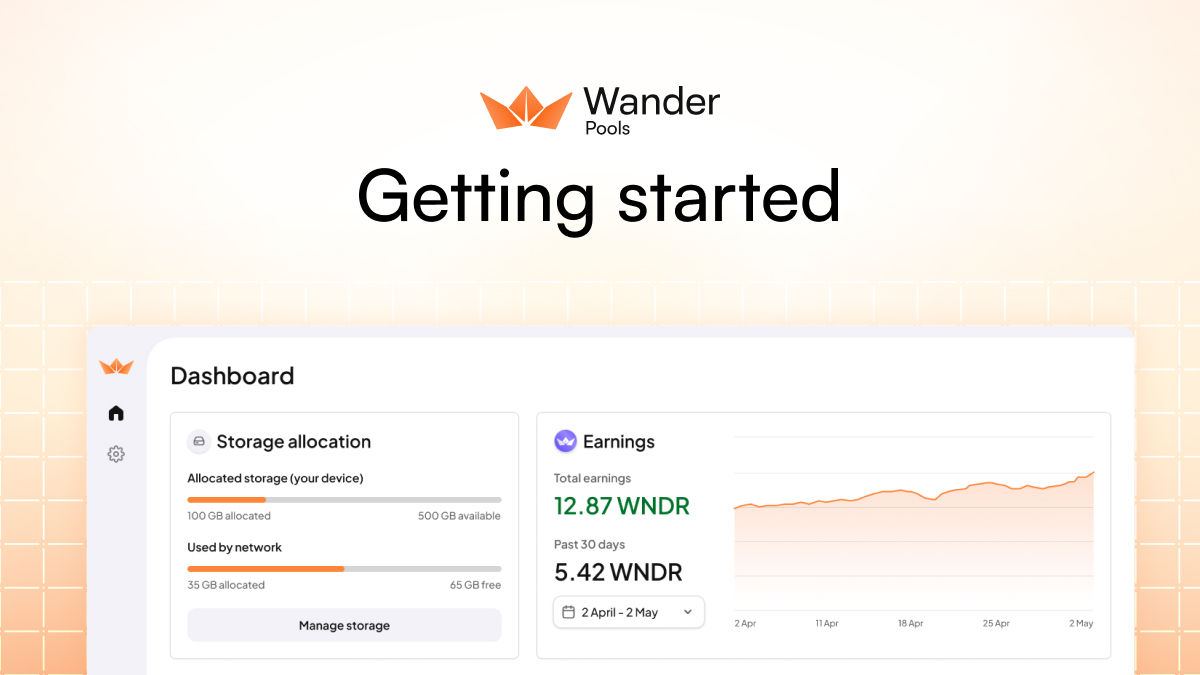Wander Pools is the newest part of the Wander Network, A system that lets anyone contribute unused device storage to help power the Arweave permanent data network. During the Wander Pools Beta, participants test features, report issues, and earn points that will later convert into $WNDR, the token of the Wander ecosystem. The specific point-to-$WNDR conversion rate will be announced when the beta program concludes. Rewards will be distributed at the end of the Beta to your Arweave wallet.
This guide will walk you through the fastest way to join and start contributing.
What Is Wander Pools?
Wander Pools allows you to allocate unused storage on your device to support the Arweave network. In return, you earn points that become $WNDR after launch. Wander Pools complements the broader Wander suite, Wander Mobile, Wander Connect, and the Wander Browser Extension, to create a unified decentralized experience.
The Goal of Wander Pools Beta
For users, Wander Pools might seem very simple. A few clicks and users are able to contribute unused device storage to the Arweave network. However, under the surface, Wander Pools is a complex system that requires constant coordination and communication with the Arweave network.
The Wander Pools Beta will be lasting for a few months while the Wander Team monitors the performance of Wander Pools to make sure everything is working as intended. After the Beta period ends, the Wander Team will use the information from Beta to make any necessary improvements and changes before a production version is released. This also includes additional OS support (MacOS support only for Beta).
There is no exact timeline for when Wander Pools will transition from beta to production as well as additional operating system support.
Ways to Participate
1. Contribute Storage
You earn points based on how much storage you share that is used by the Arweave Network and the consecutive number of days your Wander Pools stays active.
- Base Rate: 1 GB used = 10 points/day
- Consistency Bonuses:
- 10 days → 110% multiplier
- 20 days → 120% multiplier
- 30 days → 130% multiplier
Your device must stay powered on and connected. You can pause at any time, but modifying the allocated storage files will stop earnings.
2. Report Bugs
Earn bonus points for helping improve Wander Pools.
- Bug reports for Wander Pools should be submitted via a Discord support ticket through the designated wander-pools-bug-reports channel.
- Duplicate reports don’t qualify
- The Wander team verifies and classifies all submissions
- Regular bugs: 50 points
- Critical bugs: 500 points
The bug bounty program will last for the first 30 days of the Wander Pools Beta (ends December 26, 2025). All bug reports need to be submitted before December 26, 2025, 11:59pm ET to be eligible for rewards.
How to Set Up Wander Pools
1. Go to wander.app/pools
Download the Wander Pools desktop app (macOS supported only for beta).
For the best performance, please make sure your macOS is up to date
2. Install & Open the App
After downloading the installer, open the file and drag the Wander Pools app icon into your Applications folder when prompted (REQUIRED). Once the app is in your Applications folder, open it from there to continue setup.
3. Sign In with Wander Connect or input an Arweave Address
If you already have an Arweave address, you can manually input it
OR
Create a Wander Connect wallet (or import a current Arweave wallet)
Supports Chrome, Opera, Edge, and Brave (limited Safari/Firefox support).
4. Grant App Permissions
The app will request:
- Storage access
- Background processing
- Optional analytics
These settings can be changed anytime.
5. Choose Your Storage Amount
Select how much unused storage you want to contribute.
Navigating the App
Dashboard
See your:
- Storage allocation
- Network status and uptime
- Connection schedule
- Pause/resume controls
- Network configuration details
Settings
Customize:
- Launch on startup
- Background activity
- Analytics preferences
- Auto-disconnect on untrusted networks
- Light or dark mode
Wander Pools is built for early explorers who want to help shape the future of decentralized storage. If that’s you, the Beta is the perfect place to begin.